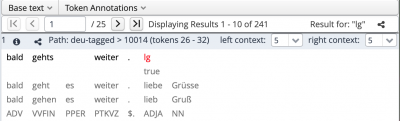Table of Contents
Layers of information
When you perform a query, you receive a display that might look something like this:
In this example you see a query for the common German abbreviation lg, which stands for liebe Grüsse ('kind regards'). The text queried for is lighlighted in red, you also see five tokens to the left of /lg/.
Annotations
As you can see, there are five layers of information available:
- The text as it was written by the informant (except for texts that were [03_processing:02_anonymization|anonymized]])
- A line that hightlights abreviations as "true"
- The text normalized by our team
- The base form of every token as applied by the according tagger
- The part of speech for every token of every token as applied by the according tagger
Additional information
More text from the same SMS
In the grey part above, you could chose to see more than five tokens to the left. However, since /lg/ is the last token in the SMS, you cannot add anything to the right of lg. Keep in mind that you can set the number of tokens displayed to the left and right of the queried text in Search Options for all your queries, but you then have to relaunch your query.
Meta data
Where informants provided information such as gender, age or education, you can see that information per SMS by clicking on the small i above the SMS.
Sharing information
You can click on the small, open triangle in the top right to share your query with an URL or on the same symbol above each individual SMS to share the URL of a specific SMS.